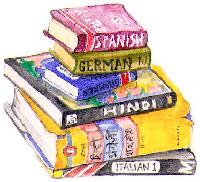| Pages in topic: < [1 2] | Cannot exit Review mode in Studio 2011 Thread poster: Kerstin Green
|
|---|
Robert Brown (X) 
United Kingdom
Local time: 23:03
German to English
+ ...
| Any update from SDL? | May 9, 2013 |
I just had the same problem as described above in Studio 2011. After reviewing a file (but opening for translation not for review), the stats changed to -0.2% showing as draft and 100.2% completed. The status then changed to 'in review'.
Thankfully, the 'translation count' workaround also worked for me, but not before I had spent a fair amount of time trying to fix the problem myself and then searching for and reading this thread.
Admittedly the workaround is a simple o... See more I just had the same problem as described above in Studio 2011. After reviewing a file (but opening for translation not for review), the stats changed to -0.2% showing as draft and 100.2% completed. The status then changed to 'in review'.
Thankfully, the 'translation count' workaround also worked for me, but not before I had spent a fair amount of time trying to fix the problem myself and then searching for and reading this thread.
Admittedly the workaround is a simple one. However, given that one of the main reasons for using a CAT tool is to save time, workarounds are still frustrating, since we all waste time trying to find them. Niggles like this are also pretty common in Studio 2011, so though I now won't waste more time with this particular issue because of the workaround, there have been and will be similar problems in the future which will waste time and make me question whether I was right to buy Trados.
Could we please have an update from SDL on what progress has been made to resolve the problem? ▲ Collapse
| | | | | draft solution doesn't work for me. | Jun 19, 2013 |
SDL Support wrote:
... is to open the file that says it is in review, right-click a single segment and change the status to draft then save the file. This reverts the status to In Translation, 99% (or something) complete. Then open the file again and change the status of the draft segment back to Translated and save the file. Now the file shows as Translated and 100% complete. This maybe preferable as you won't affect the match values.
Regards
Paul
This doesn't seem to work for me. Just changed the status back to draft. saved the file (even closed it), but it still has the status 'In review'. Quite annoying. Tried it again, but it won't work.
| | | | | It worked... | Jun 30, 2013 |
SDL Support wrote:
... is to select the offending file and run the Translation Count Batch Task on it. This corrects the count and the status in one go. So, Project -> Batch tasks -> Translation Count
Regards
Paul
For me Paul's solution worked for me. Now all files are in Translated status. I had now locked segments, changing status of a single segment did not work either. But Translation Count did the job.
Now I wonder what was the reason that two out of 4 files in my project changed the status?
| | | | | If editing .sdlxliff files directly doesn't scare you... | Jul 23, 2013 |
I just spent hours trying to solve this problem on a huge project. I had more than 7,000 locked segments with Approved status, and I couldn't see myself unlocking and applying the right status to them one by one.
Fortunately, after examining the .sdlxliff files in a text editor, I found a way to do this much faster!
(Before trying this solution, make sure you have a backup of your files!)
1 - Close your project in Trados
2 - Open a text editor ... See more I just spent hours trying to solve this problem on a huge project. I had more than 7,000 locked segments with Approved status, and I couldn't see myself unlocking and applying the right status to them one by one.
Fortunately, after examining the .sdlxliff files in a text editor, I found a way to do this much faster!
(Before trying this solution, make sure you have a backup of your files!)
1 - Close your project in Trados
2 - Open a text editor that has a "Find in files" feature. I have personally been using Notepad++ (http://notepad-plus-plus.org/)
3 - If you are using Notepad++, go to Search > Find in Files, select the folder containing your translated .sdlxliff files (Something like My documents\Trados 2011\Your_Project\Target_Language_Code), make sure "Search in all sub-folders" is checked, search for the string conf="ApprovedSignOff" and replace it with conf="Translated". Note that you can also replace conf="Draft" (or anything like conf="value") with conf="Translated" if there are segments you forgot to validate.
4 - Reopen your project in Trados and use the batch Translation Count function to fix file statistics. Now you should be done!
It might not be the most "elegant" way to do it, and I would recommend solving the problem in Trados rather than editing files manually whenever possible, but it worked well for me as a solution of last resort. ▲ Collapse
| | |
|
|
|
| Same problem here | Oct 19, 2013 |
I'm just having the same problem here and none of the above-mentioned solutions (translation count or changing to draft and back again) doesn't work for me. I've got explicit instructions to NOT change the "signed off" segments that cause all the problems and I'm completely lost. Is there NO way to work it around apart from changing the statuses?
| | | | Ayesha Ralph 
Brazil
Local time: 19:03
Spanish to English
+ ...
Whenever this happens, just 'Pre-translate" and the status will change from In Review to Translated.
| | | | Marine LORHO 
France
Local time: 00:03
English to French
+ ...
| Signed off Segments within the document may be the reason! | Jan 16, 2015 |
For Info
I had had the problem in the past and this thread had helped me solve it, using the Pre-translate or Translation count workarounds.
This time it didn't work. Apparently it's because of some signed off segments that are within the document. Changing the status of those segments to translated does the trick.
I just hope that fiddling with those signed-off (and locked) segments won't annoy my client...
Regards
| | | | | Reviving this thread... | Sep 12, 2017 |
maybe someone will find it useful, although I had locked segments in my case...
Using Studio 2015... all the locked Perfect Matches had reverted to review... a solution I found... use the filter in Review to select just the locked segments, highlight them, change the status to unlock, change the translated status to "translated", lock the segments again and select All segments in the Review filter... there you go... file status reverts to Translated and 100%... unfortunately, if you... See more maybe someone will find it useful, although I had locked segments in my case...
Using Studio 2015... all the locked Perfect Matches had reverted to review... a solution I found... use the filter in Review to select just the locked segments, highlight them, change the status to unlock, change the translated status to "translated", lock the segments again and select All segments in the Review filter... there you go... file status reverts to Translated and 100%... unfortunately, if you just have segments in review, it doesn't look like it's possible to filter them... maybe you can highlight all the segments and change the status... ▲ Collapse
| | |
|
|
|
Channa Montijn 
Netherlands
Local time: 00:03
Member (2003)
English to Dutch
+ ...
| Also reviving this topic: Studio 2017 | May 31, 2018 |
I am working on a project with 1100 files in Studio 2017. And again (just like with previous versions of Studio), some file are translated (100%), while others (also translated) suddenly change to In Review.
Selecting the In Review files and do a translation count in Batch tasks did not solve the problem. Any ideas?
| | | | | Pages in topic: < [1 2] | To report site rules violations or get help, contact a site moderator: You can also contact site staff by submitting a support request » Cannot exit Review mode in Studio 2011 | Protemos translation business management system | Create your account in minutes, and start working! 3-month trial for agencies, and free for freelancers!
The system lets you keep client/vendor database, with contacts and rates, manage projects and assign jobs to vendors, issue invoices, track payments, store and manage project files, generate business reports on turnover profit per client/manager etc.
More info » |
| | Anycount & Translation Office 3000 | Translation Office 3000
Translation Office 3000 is an advanced accounting tool for freelance translators and small agencies. TO3000 easily and seamlessly integrates with the business life of professional freelance translators.
More info » |
|
| | | | X Sign in to your ProZ.com account... | | | | | |