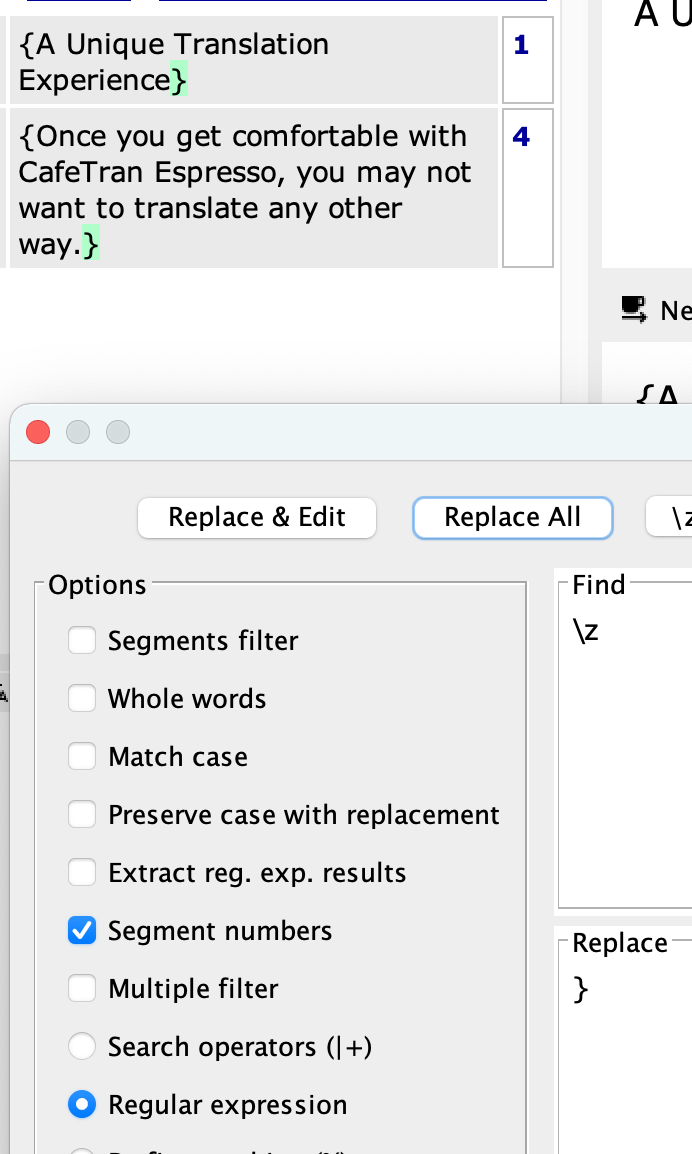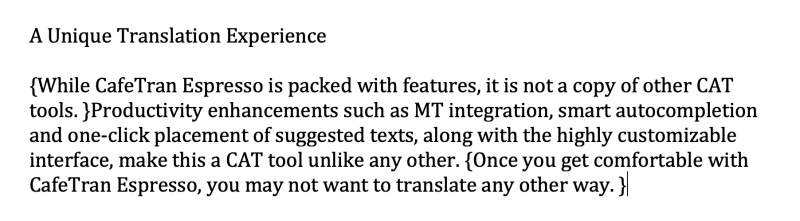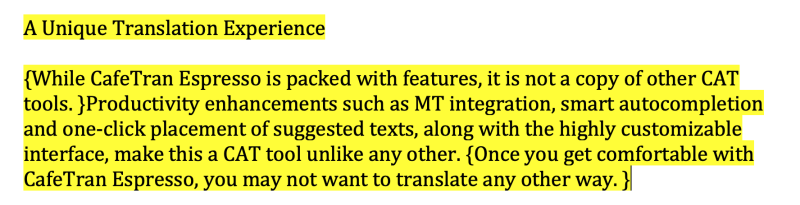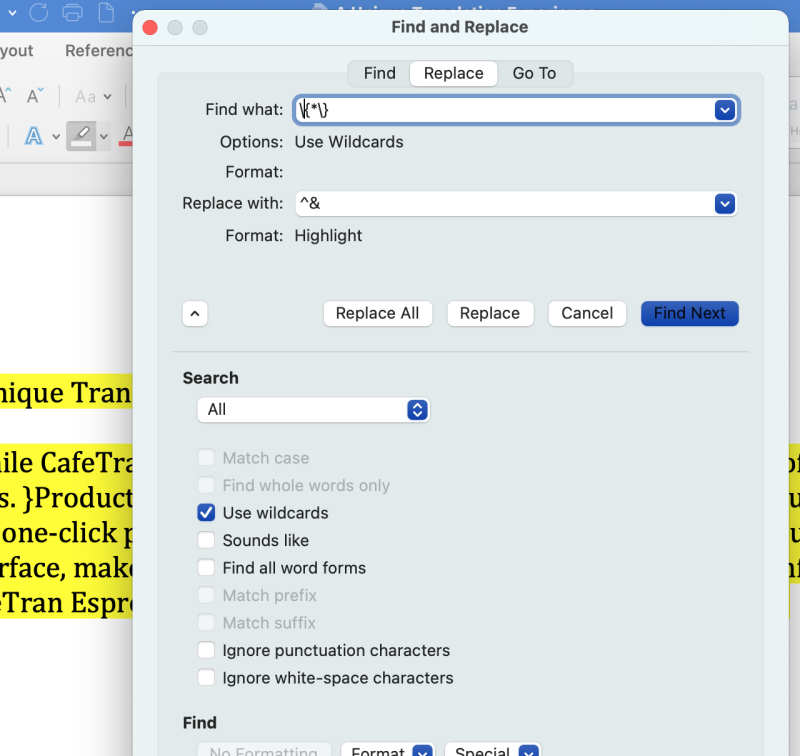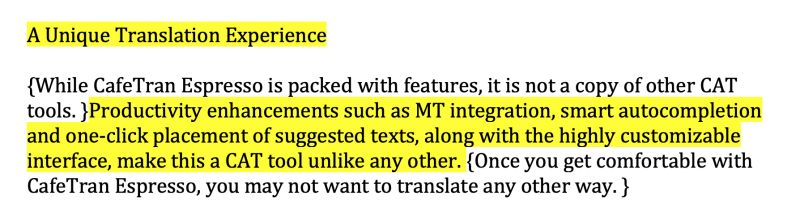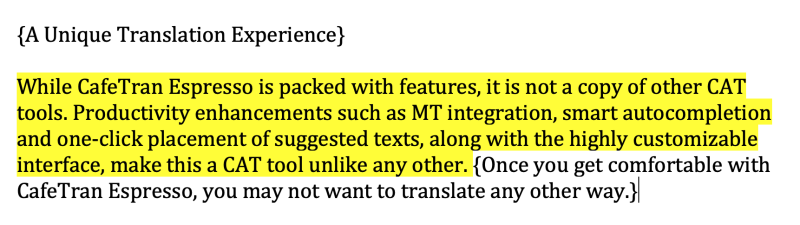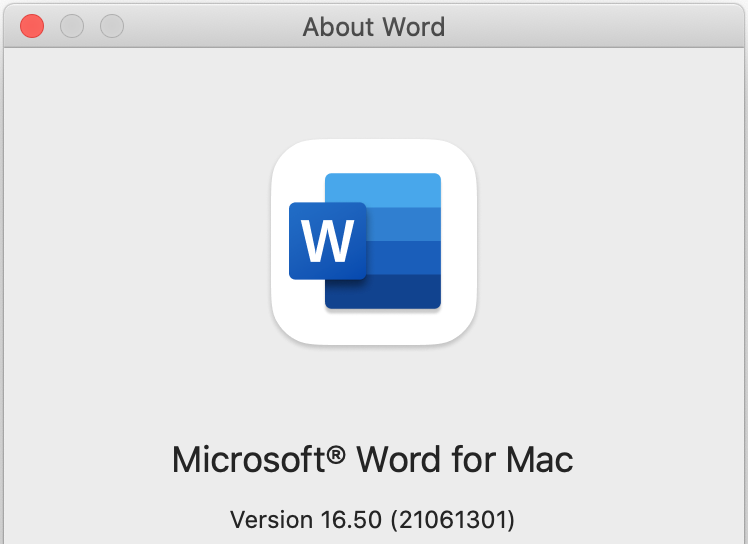Mark locked segments in the preview document Лице кое објавува дискусија: ibz
|
|---|
ibz 
Local time: 08:31
англиски на германски
+ ...
Dear colleagues,
Here's my problem (or rather my wish list):
After having translated a document with Cafetran, I sometimes prefer the use the preview document to refine / edit my translation. This is just my working method - I tend to grasp a text better if I can see it in its layout (not the way most people work, I know, but there you are ...)
What I am looking for is a way to highlight (color?) all locked segments so that I can easily ignore them and don... See more Dear colleagues,
Here's my problem (or rather my wish list):
After having translated a document with Cafetran, I sometimes prefer the use the preview document to refine / edit my translation. This is just my working method - I tend to grasp a text better if I can see it in its layout (not the way most people work, I know, but there you are ...)
What I am looking for is a way to highlight (color?) all locked segments so that I can easily ignore them and don't modify them. Any ideas how I could achieve this? I'm working on Mac ...
Thanks for your ideas,
Irene ▲ Collapse
| | | |
ibz wrote:
What I am looking for is a way to highlight (color?) all locked segments so that I can easily ignore them and don't modify them. Any ideas how I could achieve this? I'm working on Mac ...
Locked segments in Studio projects?
| | | |
ibz 
Local time: 08:31
англиски на германски
+ ...
ОТПОЧНУВАЧ НА ТЕМА
Hi Hans,
No, locked segments in Cafetran. Once I create the preview, I can no longer see which segments I have locked. It would be very nice to be able to mark / color them in some way so that I know straight away that these sentences mustn't be edited. Know what I mean?
| | | |
|
|
|
|
ibz 
Local time: 08:31
англиски на германски
+ ...
ОТПОЧНУВАЧ НА ТЕМА
Many thanks, Hans!
I tried this workaround but it doesn't work...
Somehow I couldn't even replace \A with {. Furthermore I work with Mac and Word Office, not MS Word. So my "Find and Replace" pop-up looks different.
| | | |
ibz 
Local time: 08:31
англиски на германски
+ ...
ОТПОЧНУВАЧ НА ТЕМА
I just saw that by replacing \A by {, the brackets are inserted before all untranslated segments (I used a new document to test your solution, with just a few translated segments, locked and not locked).
| | | |
| Please try again | Jul 6, 2021 |
ibz wrote:
Many thanks, Hans!
I tried this workaround but it doesn't work...
It does work. I've tested it. You made some mistakes. Did you select the Regular expression radio button?
Somehow I couldn't even replace \A with {. Furthermore I work with Mac and Word Office, not MS Word. So my "Find and Replace" pop-up looks different.
As you can see in the images, I'm on Mac too. I'm using the Mac version of Word:
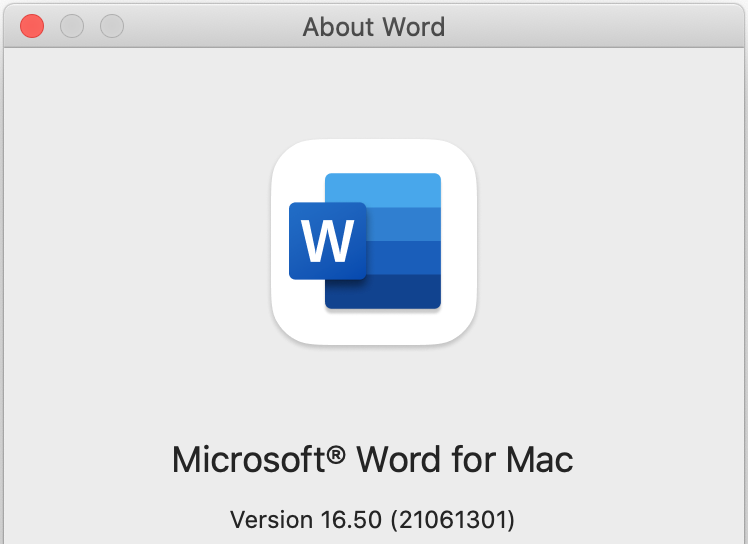
So you should be good. We can arrange a TeamViewer session, if you want. You can contact me via e-mail for the details. You have my address.
| | | |
ibz 
Local time: 08:31
англиски на германски
+ ...
ОТПОЧНУВАЧ НА ТЕМА
Thanks again! I'll try again and let you know.
Also thanks for your offer to help my via TeamViewer. If necessary, I'll contact you privately (next week at the earliest, as I am currently working from outside the office and using TeamViewer myself to access my computer).
Irene
| | |
|
|
|
ibz 
Local time: 08:31
англиски на германски
+ ...
ОТПОЧНУВАЧ НА ТЕМА | Works like a charm | Jul 7, 2021 |
Just in case someone else is also interested in this function: The solution Hans proposed works like a charm! Thanks again.
| | | |