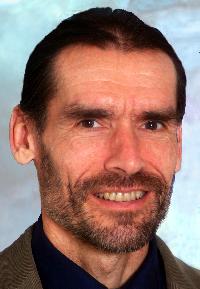Document Information Panel not showing in Word 2007 Thread poster: Paula Tizzano Fernández
|
|---|
I use MS Word 2007, Office Executive package, with InfoPath also installed. Windows XP, professional version.
Problem:
The Document Information Panel, where the document Properties are shown and can be edited, does not show.
It doesn't show when I clic the Office icon at the top left, then Preparar, then Properties.
I have also enabled the Programmer tab, and there, I have clicked the option "Document Panel", "Mostrar siempre el panel de info... See more I use MS Word 2007, Office Executive package, with InfoPath also installed. Windows XP, professional version.
Problem:
The Document Information Panel, where the document Properties are shown and can be edited, does not show.
It doesn't show when I clic the Office icon at the top left, then Preparar, then Properties.
I have also enabled the Programmer tab, and there, I have clicked the option "Document Panel", "Mostrar siempre el panel de información del documento al abrir el documento y al guardar" (Always show the Document Information Panel when opening and saving a document)
So this box is checked, and the Document Information Panel (DIP) never shows up.
I have combed Google to search for help.
Some people found out that this had to do with the IPEDINTL.DLL file, which was missing in their c:\program files\microsoft office\office 12\1033 folder. They found this missing file in a folder named Microsoft Web Developer or something like this, and they copied this file into the 1033 folder, and voila.
But I don't have this Microsoft Web Developer folder in my system, and I don't have the IPEDINTL.DLL file missing.
In fact, I have it twice.
In the \1033 folder, with 440 Kb, and in the \3082 folder, same name, but weighing 452 Kb.
I wonder the following things:
1. Perhaps having two different sets of the same file is causing trouble. In which case, which is the mandatory and which is redundant?
2. Perhaps both folders need the file to be there, but the same file, not two different copies with different file sizes. So which is the good one which I'd have to copy and replace with the other.
3. Perhaps both my files are corrupted and I need to recover a new version. I tried to do this and I found a site where I downloaded a version of IPEDINTL.DLL. Its size was different from both of my files. But it didn't help.
4. Perhaps the problem has nothing to do with IPEDINTL.DLL but with an interaction with the Trados 2007 or Multiterm 2007 templates, or the Adobe Acrobat template. Sometimes, templates are a pain in the neck, but they shouldn't hinder the DIP to work or appear.
(Needless to say I really need the functionality of the DIP, as the Properties turn to be indispensable for quick identification of file contents without opening them, just by putting the cursor above the file name.)
Has anyone have the same problem, or can anyone help me with this?
Thank you very much!
Paula ▲ Collapse
| | | |
Hi Paula,
I am not sure whether now, 2 years later, you are still experiencing this problem, but I have just run into it after installing Word 2007 parallel to 2003 on the same system.
Did you manage to find a solution in the end?
I would appreciate any suggestions.
| | | | To report site rules violations or get help, contact a site moderator: You can also contact site staff by submitting a support request » Document Information Panel not showing in Word 2007 | Trados Studio 2022 Freelance | The leading translation software used by over 270,000 translators.
Designed with your feedback in mind, Trados Studio 2022 delivers an unrivalled, powerful desktop
and cloud solution, empowering you to work in the most efficient and cost-effective way.
More info » |
| | TM-Town | Manage your TMs and Terms ... and boost your translation business
Are you ready for something fresh in the industry? TM-Town is a unique new site for you -- the freelance translator -- to store, manage and share translation memories (TMs) and glossaries...and potentially meet new clients on the basis of your prior work.
More info » |
|
| | | | X Sign in to your ProZ.com account... | | | | | |