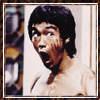How to improve document compare feature in MS Word Thread poster: Samuel Murray
|
|---|
Samuel Murray 
Netherlands
Local time: 14:04
Member (2006)
English to Afrikaans
+ ...
G'day everyone
I need to turn two versions of an MS Word file into a single file with tracked changes. There is a document comparison feature in most MS Word versions that will produce such a document, but the result has always been less than ideal. In particular I remember the earlier versions of MS Word often treated entire paragraphs as single changes even if only one or two words in them had changed. The later versions of MS Word are better at this, but I still find that the ... See more G'day everyone
I need to turn two versions of an MS Word file into a single file with tracked changes. There is a document comparison feature in most MS Word versions that will produce such a document, but the result has always been less than ideal. In particular I remember the earlier versions of MS Word often treated entire paragraphs as single changes even if only one or two words in them had changed. The later versions of MS Word are better at this, but I still find that the results are not nearly as good as they would have been if I had used Track Changes manually from the beginning.
Do you know of any strategies for improving the document comparison, e.g. by running a macro before and after doing the comparison? Is the comparison done in e.g. Word 2009 much, much better than in Word 2003? Do you know of ways to ensure that if only one letter was changed in the middle of a word (or at the end or beginning of a word) then only that letter will be marked as a change, instead of the whole word? Or, if a word ends on a punctuation mark that was changed, that the word itself is not marked as a change if the word hasn't in fact changed? Or that if every item in a bullet list has a small change in it, that MS Word will not mark the entire list as a single change (i.e. delete the old list and replace it entirely)?
Thanks
Samuel
[Edited at 2012-12-22 13:25 GMT] ▲ Collapse
| | | | Samuel Murray 
Netherlands
Local time: 14:04
Member (2006)
English to Afrikaans
+ ...
TOPIC STARTER | Some thoughts | Dec 22, 2012 |
Samuel Murray wrote:
The later versions of MS Word are better at this, but I still find that the results are not nearly as good as they would have been if I had used Track Changes manually from the beginning.
Indeed, when I perform the comparison using Word 2007, I can set a whole range of options, but after experimenting with these options I discovered that the comparison isn't much better than in Word 2003.
In particular, two types of changes are treated incorrectly, namely:
* If a changed word is followed by a closing bracket, then the changed word is marked as a change (which is good) but the closing bracket is deleted and re-inserted also, even though the closing bracket was not altered in the new version of the file (which is not good).
* If two words on either side of a comma both change, then MS Word treats both words and the comma as a single item, instead of two items with a comma inbetween.
Do you know of any strategies for improving the document comparison, e.g. by running a macro before and after doing the comparison?
I was able to get a much improved comparison using this method:
1. Replace all punctuation marks as in this example:
Find: !
Replace: [ xxx «!» xxx ]
2. Do the document comparison
3. Make sure "track changes" is disabled
4. Delete [xxx and xxx] (remember to include the spaces!)
5. Delete « and » (obviously if your file originally had these characters, use something else for this process)
6. Do a manual search for any rogue [ and ] left in the file, and delete them
This method gives me much better results, except for bullet lists and numbered lists, which still sometimes get replaced in their entirety even though only a few words in them have changed.
| | | | | Thank you for sharing | Dec 23, 2012 |
Very useful indeed
| | | | | Word 2010... | Dec 25, 2012 |
...Has an option to mark a change on a letter level or on a word level, but everything else is still not much better (in my experience).
| | |
|
|
|
Samuel Murray 
Netherlands
Local time: 14:04
Member (2006)
English to Afrikaans
+ ...
TOPIC STARTER | I have tried Word 2007, thanks | Dec 26, 2012 |
Daniel Todorovski wrote:
[Word 2010 has] ... an option to mark a change on a letter level or on a word level, but everything else is still not much better (in my experience).
I tried the same file on Word 2007, in fact, and although one can set the settings more finely, about what to check, the results are about the same as in Word 2003. Changing the setting from word level to character level had no discernable effect on the tracks.
The problem is that MS Word considers adjacent changed characters to be part of the same change, and I can understand that logic, but it does sometimes mean that elements are included in a change that are not part of the change. For example, in some cases with a blank line (i.e. double line break) between paragraphs, if the last word of the first paragraph or the first word of the second paragraph was changed, MS Word will regard those two words plus the double line break to be a single change... which means that the blank line's line break would be both deleted and inserted, which is madness.
I tried the punctuation spacing trick on line breaks, but it didn't work -- in fact, it made things worse. I even tried replacing every line break with a page break, but sometimes MS Word just insists that the entire break is part of the change (so it shows the break deleted and inserted at the same place). I also tried converting the entire document to a table, but that didn't work either -- sometimes MS Word considers an entire cell to have been deleted and a practically identical cell to have been added above or below it. I tried experimenting with removing line breaks or replacing line breaks with other characters, but that messes with paragraph styles, so you end up spending more time fixing broken styles than you would have spent fixing overeager tracks.
| | | | To report site rules violations or get help, contact a site moderator: You can also contact site staff by submitting a support request » How to improve document compare feature in MS Word | Anycount & Translation Office 3000 | Translation Office 3000
Translation Office 3000 is an advanced accounting tool for freelance translators and small agencies. TO3000 easily and seamlessly integrates with the business life of professional freelance translators.
More info » |
| | TM-Town | Manage your TMs and Terms ... and boost your translation business
Are you ready for something fresh in the industry? TM-Town is a unique new site for you -- the freelance translator -- to store, manage and share translation memories (TMs) and glossaries...and potentially meet new clients on the basis of your prior work.
More info » |
|
| | | | X Sign in to your ProZ.com account... | | | | | |