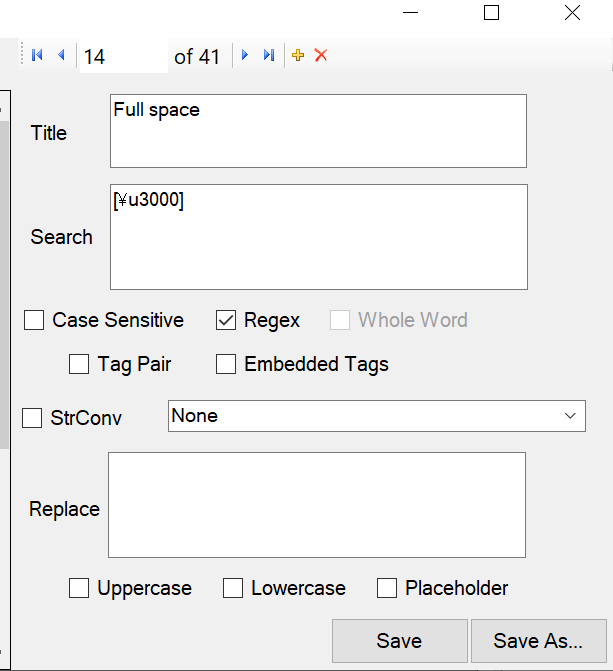Trados: globally replace all soft spaces with hard spaces Thread poster: I_CH
|
|---|
I_CH 
Local time: 07:55
German to Italian
+ ...
Hi,
does anybody if it possible to globally replace all soft spaces with hard spaces, e.g. all the "n. " with "n.^s", where ^s is the hard space, that you can set in Word for a replace, but apparently not in Trados 2022.
Many thanks in advance
| | | | Roy Oestensen 
Denmark
Local time: 07:55
Member (2010)
English to Norwegian (Bokmal)
+ ...
| Replace ALL soft spaces with hard spaces? | Jun 20, 2023 |
I don't think you want to replace all soft spaces in a document with hard spaces. That will create trouble for you in the export. Take.for.instance.a.sentence.like.this. I don't know how to search for a character combination like n. plus space and replace it with hard space automatically, but you can search for n. and manually replace a soft space with a hard space by hitting CTR+Shift+space.
| | | | Dan Lucas 
United Kingdom
Local time: 06:55
Member (2014)
Japanese to English
| CleanUp Tasks | Jun 20, 2023 |
Replace spaces with non-breaking spaces, is that what you want?
CleanUp Tasks should be able to do this.
https://appstore.rws.com/Plugin/23
More details here:
http://jessegood.github.io/translation/cleanuptool.html
Basically, install plug... See more Replace spaces with non-breaking spaces, is that what you want?
CleanUp Tasks should be able to do this.
https://appstore.rws.com/Plugin/23
More details here:
http://jessegood.github.io/translation/cleanuptool.html
Basically, install plug-in, click on Cleanup Source from Batch Tasks menu, create new conversion file, click on "+" in top right, then in Search box put a space " " and the Replace box put [\u00A0] and click on the Regex checkbox, then click Save or Save As, then click Next until the wizard is complete.
Obviously you should try this on a test file first.
Dan
PS Here is an example, which simply replaces a double-width (two-byte) Japanese space with a single space:
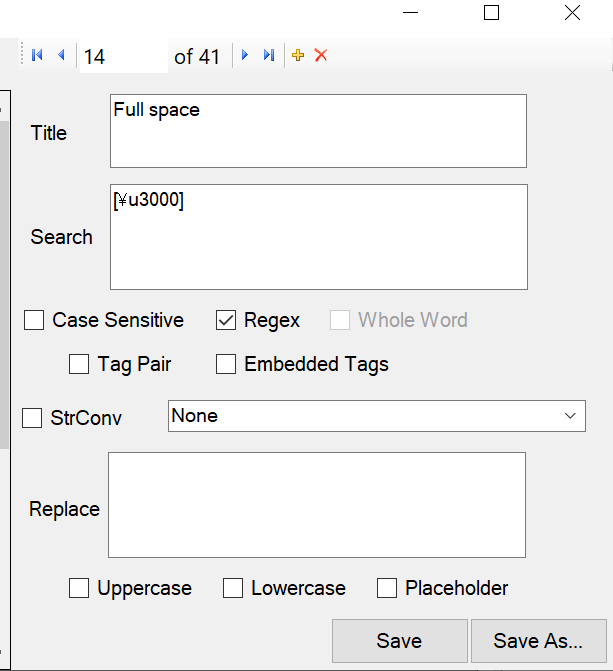 ▲ Collapse
| | | | Jaime Oriard 
Mexico
Local time: 23:55
Member (2005)
English to Spanish
+ ...
| Normal Find & Replace | Jun 20, 2023 |
1. Enter a regular space in the "Find what:" field
2. Enter a non-breaking space in the "Replace with:" field
Note: To enter a non-breaking space, you can copy one from another application, if in Windows, you can Alt+0160, or you can use a character map app.
| | |
|
|
|
Roy Oestensen 
Denmark
Local time: 07:55
Member (2010)
English to Norwegian (Bokmal)
+ ...
| Sure about that? | Jun 20, 2023 |
Jaime Oriard wrote:
1. Enter a regular space in the "Find what:" field
2. Enter a non-breaking space in the "Replace with:" field
Note: To enter a non-breaking space, you can copy one from another application, if in Windows, you can Alt+0160, or you can use a character map app.
I copied a non-breaking space from Word into the Replace with: box to test this out, but even though I had invisible characters show, it seemed the spaces still were soft spaces. But perhaps I did something wrong, I don't know.
| | | | I_CH 
Local time: 07:55
German to Italian
+ ...
TOPIC STARTER
Jaime Oriard wrote:
1. Enter a regular space in the "Find what:" field
2. Enter a non-breaking space in the "Replace with:" field
Note: To enter a non-breaking space, you can copy one from another application, if in Windows, you can Alt+0160, or you can use a character map app.
Hi Jaime, thanks a lot for your suggestion, which is in fact the simpliest and most straightforward. I have created a hard space in Trados and copy in the Replace box of Trados.
(Note to Roy: copying the hard space from Word does not work)
Thanks again
| | | | To report site rules violations or get help, contact a site moderator: You can also contact site staff by submitting a support request » Trados: globally replace all soft spaces with hard spaces | Protemos translation business management system | Create your account in minutes, and start working! 3-month trial for agencies, and free for freelancers!
The system lets you keep client/vendor database, with contacts and rates, manage projects and assign jobs to vendors, issue invoices, track payments, store and manage project files, generate business reports on turnover profit per client/manager etc.
More info » |
| | TM-Town | Manage your TMs and Terms ... and boost your translation business
Are you ready for something fresh in the industry? TM-Town is a unique new site for you -- the freelance translator -- to store, manage and share translation memories (TMs) and glossaries...and potentially meet new clients on the basis of your prior work.
More info » |
|
| | | | X Sign in to your ProZ.com account... | | | | | |